Google Maps is my friend! Whether I am planning a bike tour, or a birding / photography outing, many of these events start with Google during the dark early morning hours. My trip planning sessions start with focusing upon the desired area. Rather than the obvious travel routes, I expand the map and look for interesting back roads which eventually get me to the same destination. If the route looks promising I then switch into satellite mode and explore the land even more. By zooming in I can often determine if the forest has useful habitat (meadows, wetlands, streams, etc). If a route looks promising I try it! For instance, this weekend I will be helping out at the Sax-Zim Bog Visitor Center. Most people get to the blog by speeding up US hwy #53 from Duluth to Cotton, and then into the Bog by the shortest route. Not me! I’ve included my planned Saturday route to the bog below, which some minor annotations. My route travels along county #47, first paved and then dirt. I end up in Meadowlands, just south of the Visitor Center.
In case your interested, I use Street View all the time in Google Maps for my bike tour planning. Street View helps me plan routes by answering questions like … What kinds of shoulder does the road have? Does the scenery look interesting? How much traffic? However, Street View is not useful for birding because the back roads are too remote for this feature. (my long distance self-supported bike tours).
- View this project’s Flickr photo stream. (click upon images to view at full size)
———-
Zoomed-In Detail of One Section
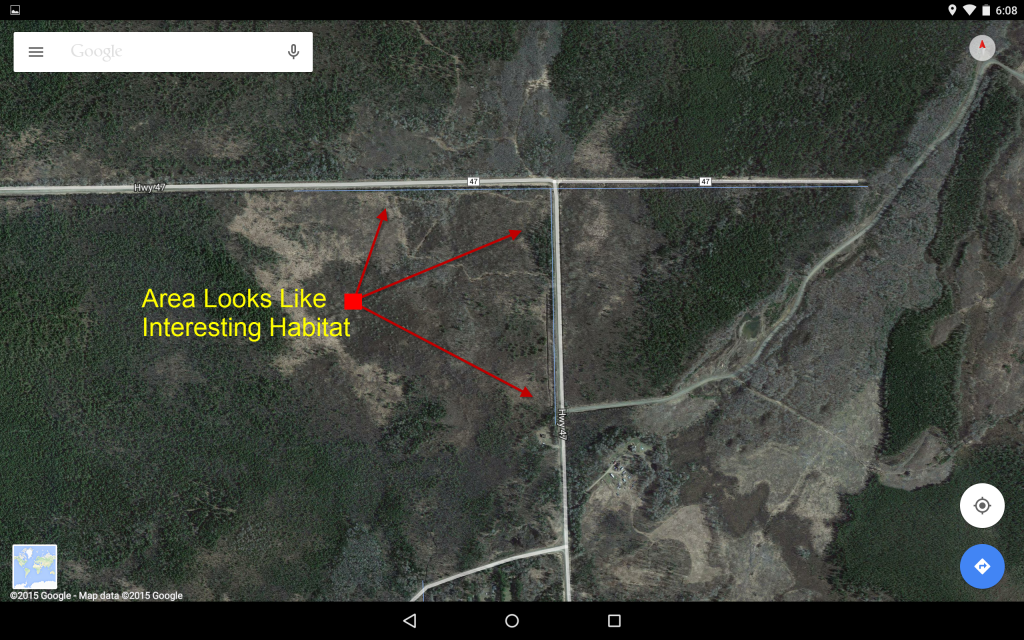
Discover more from 365 Days of Birds
Subscribe to get the latest posts sent to your email.

Liked your post “Google Maps … A Woodsman’s Friend!”
ran a crossed it after making a few maps and thought I
should ask, any great you tube films on the web, that
can help me make a more functional map of my favorite
bike trail. I like to map all the wildflowers and trees to
help me enjoy birding better. I would like to share them
but they are pretty bad, looking for resources for my maps
Not sure if I know of any YouTube tutorials, but here are two additional posts of mine which may help you better utilize Google Maps:
1. Google Map Overlays
2. Location Sharing via Google Maps (tracking safety)