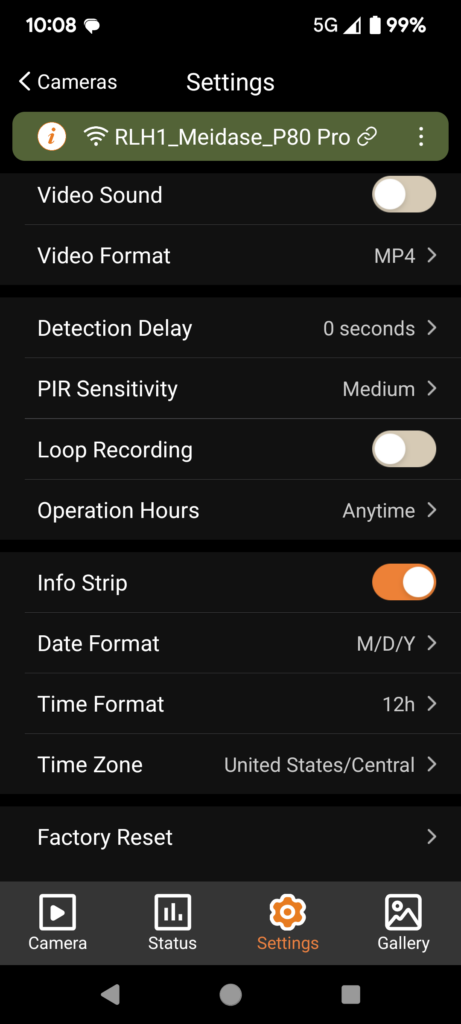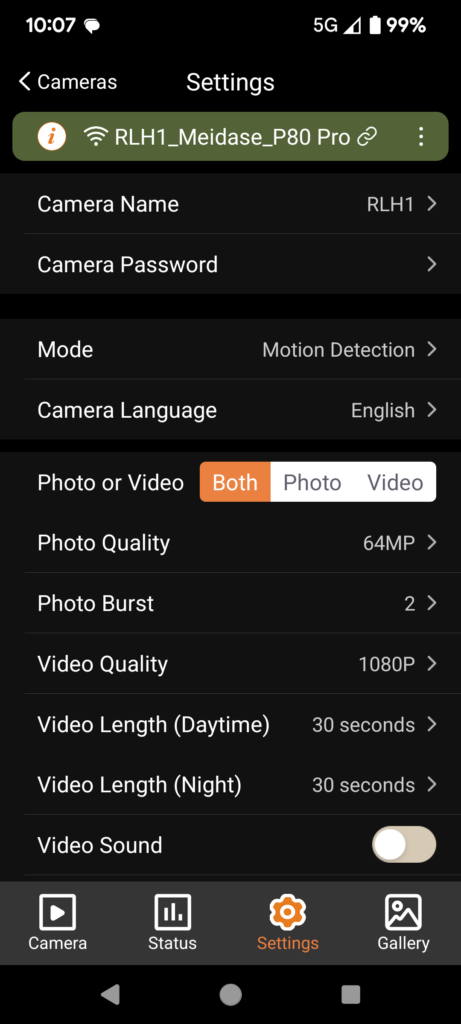I have been trying out a friend’s thermal monocular for a few days. These devices have made amazing advances in the past few years both in terms of capabilities and price drops. While I am NOT recommending the purchase of this device, the Topdon TS5004, that is not because I was not impressed with the thermal vision scope. I was impressed. Let me explain …
From a practical standpoint because of the high prices that had to be paid to obtain decent thermal imaging, thermal scopes used to only be available for the military. For us “non soldiers” the cost did not justify the price. However, prices have fallen dramatically. As of today, the Topdon TS5004 can be bought for around $400 (Amazon link … for your benefit … not sponsored).
My tests involve multiple trips into the forest to try out the device on Les and Amy, my resident Great Horned Owls. Given Amy has now nested, I always knew where she was located; and both afternoons that I spent hiking right before sunset, I knew where Les was perched. Thus, I cheated. I already knew where two owls were located, which allowed me to easily test the thermal scope. Amy lit up like a Christmas tree. Compared to her surroundings the scope showed that something was definitely throwing off all kinds of heat … infrared light. However, I could NOT tell that what I was seeing was an owl:
- I was close to the nest … within 30 yards, but obviously not up in her nest tree
- Amy was the ONLY item within my field of vision with a heat signature. This would not be unusual in the Minnesota forest in the middle of the winter. It is a tough environment. Not a lot of life can survive our extreme winters. It is actually -18F right now as I type out this post at 6:00 am … long before sunrise at 7:20 am. Thus, the scope definitely made it obvious something was alive within my field of view.
- I have talked about “field of view”. The Topdon has a narrow field of view. In its best quality mode there is zero magnification, but still a narrow field of view. It does have digital zoom of 2x, 4x, and 8x, but you would never be able to uses those magnifications if you were in a search mode (i.e. you did not already have some object pre-located upon which you wanted to zoom the monocular)
I also looked for Les, the male Great Horned Owl, which I knew was perched on the other side of a very tall white pine. Although I knew the bird was at the top of the tree, the thermal scope could not tell something was perched on the other side of a large tree trunk … not surprising or unexpected.
In my estimation a thermal scope will not assist your birding efforts. It obviously can not be used while driving. Even upon stopping, the field of view is small. A better use of your time and resources will be to better learn bird habitat, and invest in a really good pair of binoculars. I like Nikon Monarch binoculars. Good binoculars have a decent field of view, and allow you to quickly scan thick cover for birds.
I have, however, seen some cool thermal scope setups. A local bird guide has two scopes mounted outside his car pointing towards each side of the road, and the scopes are in turn each connected to tablets within his car. Thus, this guide can drive roads slowly and obtain the benefits of thermal scopes. Please understand these scopes do not work through glass; they must be outside. Understand that thermal scopes definitely work during the Minnesota winter. The heat difference makes living animals jump out even in daytime. During summer months, or in warmer climates these devices may not work as well during daylight hours.
Here are a few more links, videos and an image which will allow you to learn more about the Topdon TS004. Once again, for the price I am supremely impressed with the technology obtained for the price, but I personally would not yet find one useful. My Topdon photo shows you my hand because I wanted everyone to understand the size of the thermal scope. My image shows the device is not complex … only four buttons: Power, Mode (different kinds of light displays), Magnification and Picture. {this device does NOT take good night photos … it is a scope, not a camera}
If you would like to learn more about Les and Amy, my local Great Horned Owls, including downloading a free PDF version of the children’s picture book I authored and photographed about their owlets, browse to this page on my website. Amy is pictured immediately below. The image was taken at exactly the same distance as from where I evaluated the thermal monocular, but with a 350 mm zoom lens on my Sony A6300 (530 mm full sized sensor equivalent) 
- Video links for this blog’s email subscribers
Thank you for visiting 365DaysOfBirds. Rich Hoeg, the owner of this blog loves nature. You will never find a single advertisement, sponsored link or pop-up on this site. Learn more about Rich and his quest to bring the outdoors to his readership.