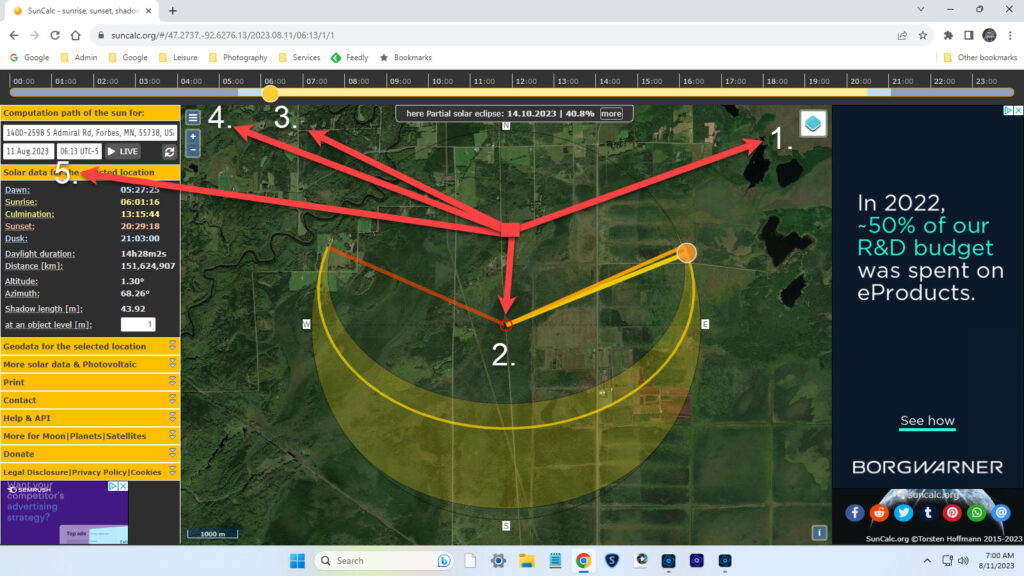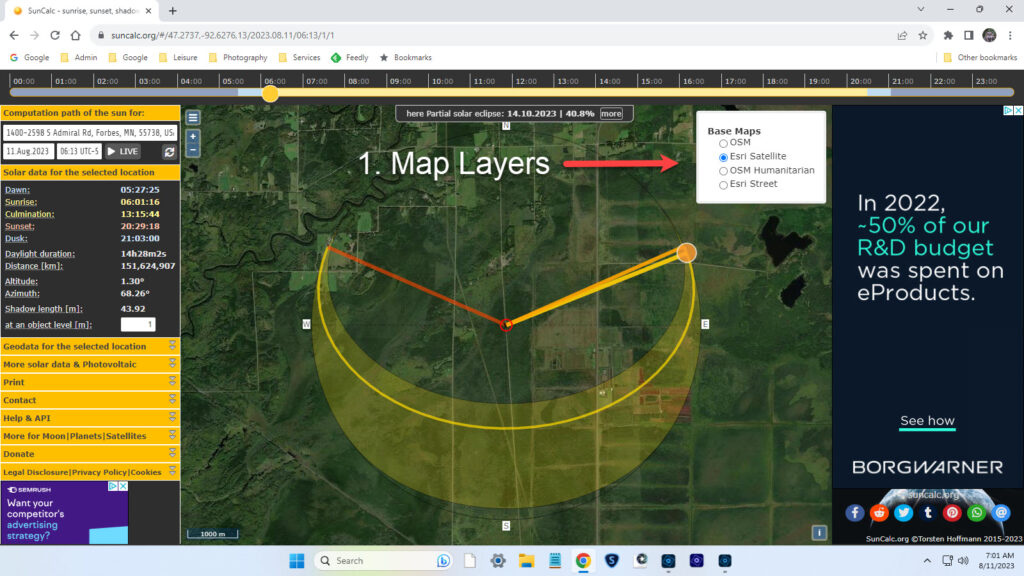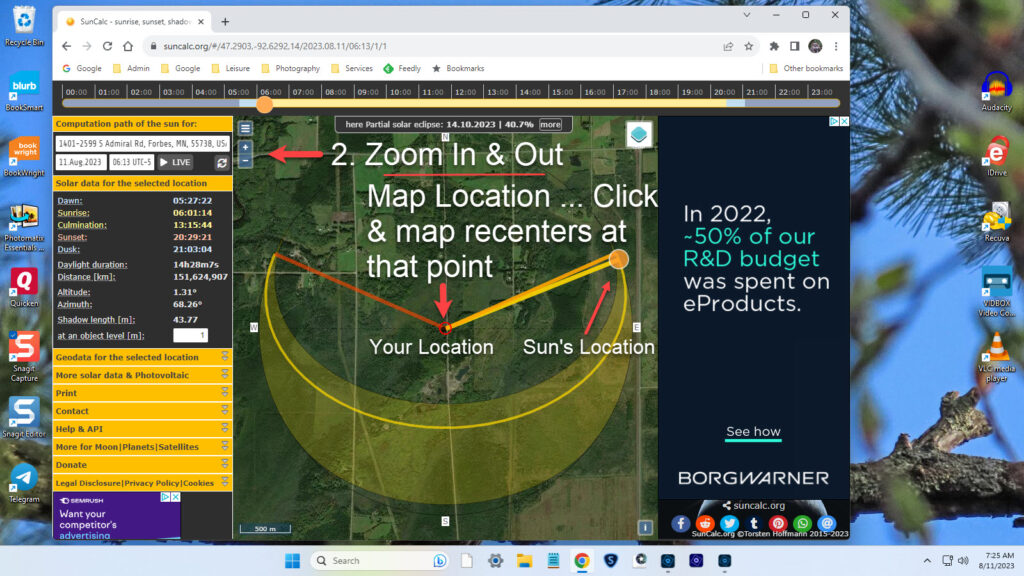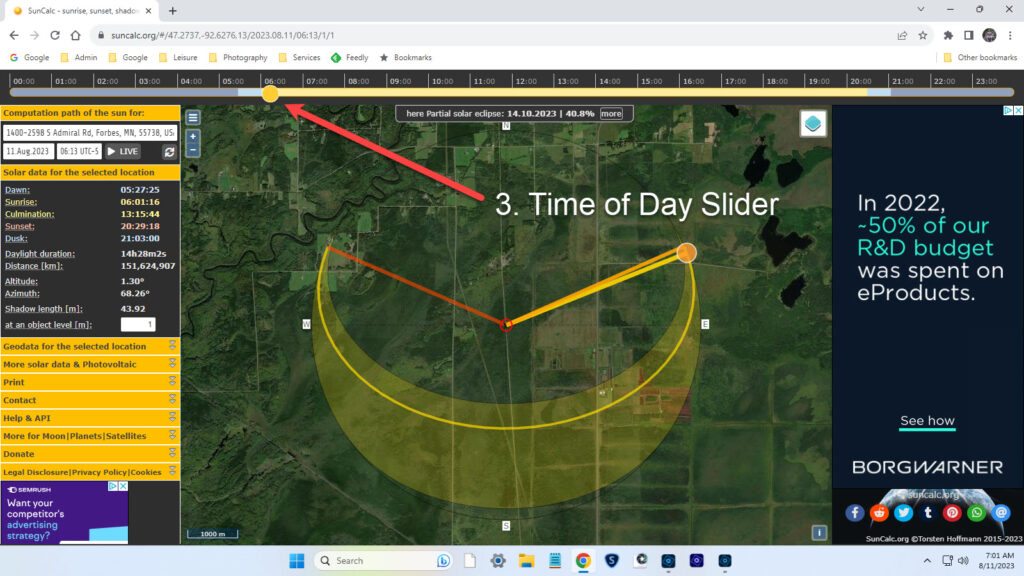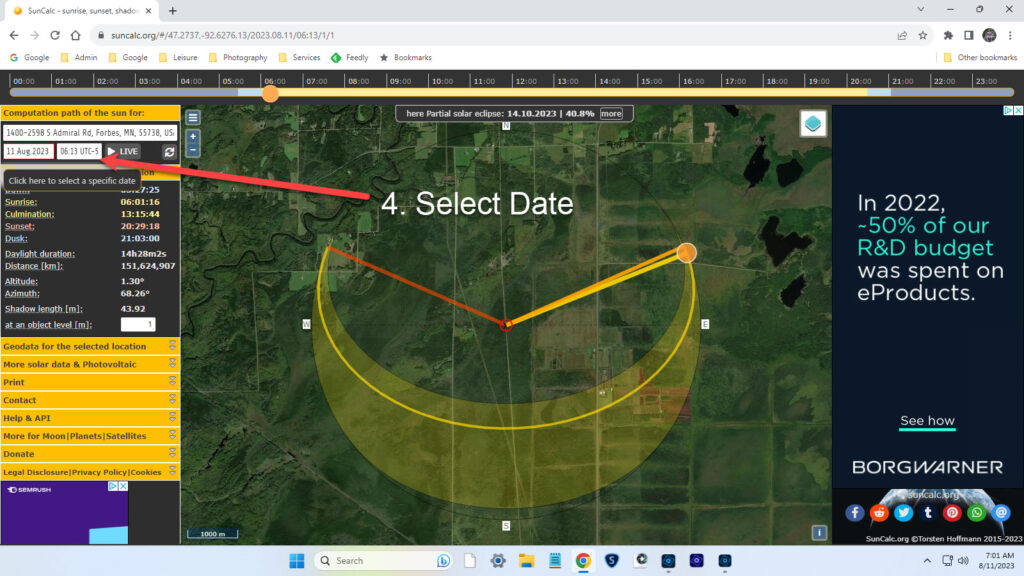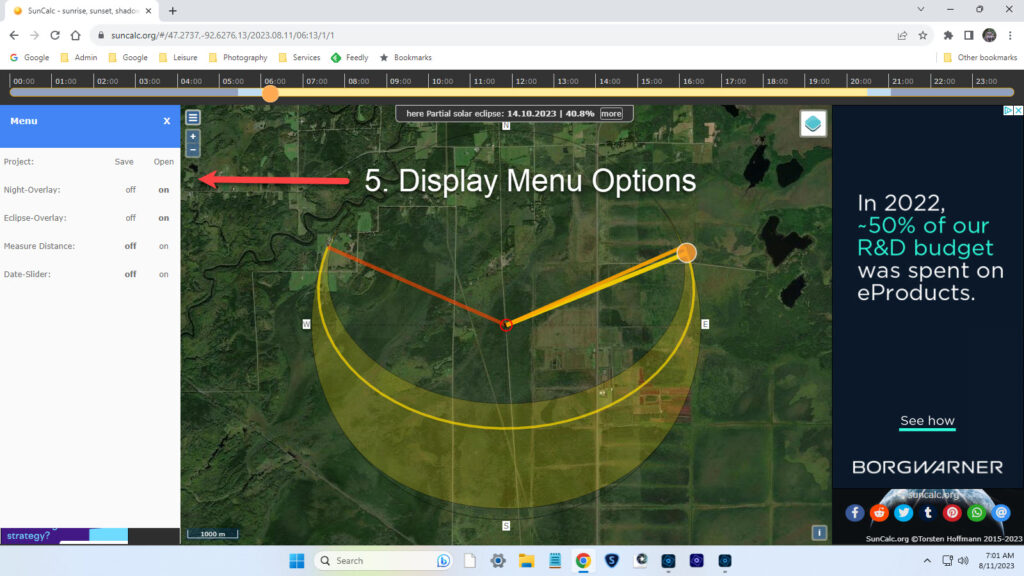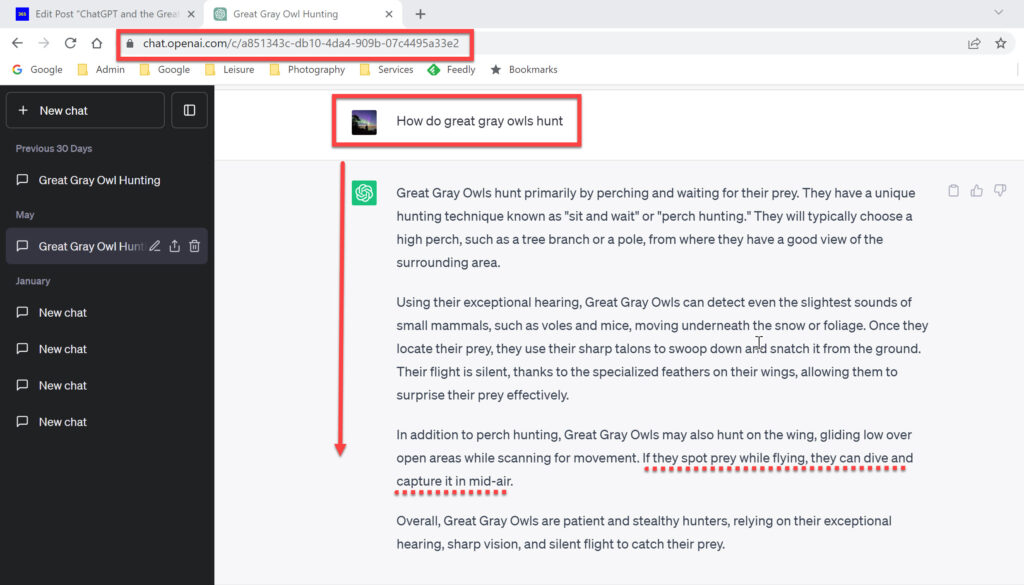In a previous life many moons ago I was a software nerd working at Honeywell’s Research and Development Center. My career closely kept in step with the rise of the internet. I was even building web sites for Honeywell when the internet was primarily text and UNIX based, and often worked with Silicon Valley startups when my job responsibilities and and a few selected companies interests aligned.
Thus, I have been extremely interested in the latest press that artificial intelligence is getting in the popular media. Some press services and politicians seem to have a “chicken little” mentality about A.I. My own quick analysis about this knowledge domain is the key item that is different from the A.I. tools which were present during the early years of my career … “computing power”. A.I. both then and now involves HUGE databases and well designed algorithms. The basic idea of A.I. has not changed … lots of calculations involving large databases, algorithms, decision trees and calculations. However, please consider the the mobile phones we now all carry in our pockets. These phones in 2023 have more computing power than the mainframe computers of the early 1980’s. Artificial Intelligence through computing power has made similar advances since the 1980’s, but in my opinion there is nothing “artificial” about the tool.
Thus, for the purposes of these Artificial Intelligence service tests, I used the ChatGPT OpenAI Platform and in both its text and image generation services. The image genration service, DALL-E, is named after the first cloned sheep, Dolly. Using the basic text based A.I. engine is free, while the image generation product, DALL-E, costs $10 for 115 credits (each time one asks for a new image, one credit is charged by DALL-E).
As noted my first test was of the text A.I. platform. Quite simply, you ask the A.I. engine a question, and it gives you an answer.
Here was my question for ChatGPT:
How do great gray owls hunt?
ChatGPT gave me this answer: (italics and bolding in this answer were made by me, not Chat GPT)
Great Gray Owls hunt primarily by perching and waiting for their prey. They have a unique hunting technique known as “sit and wait” or “perch hunting.” They will typically choose a high perch, such as a tree branch or a pole, from where they have a good view of the surrounding area.
Using their exceptional hearing, Great Gray Owls can detect even the slightest sounds of small mammals, such as voles and mice, moving underneath the snow or foliage. Once they locate their prey, they use their sharp talons to swoop down and snatch it from the ground. Their flight is silent, thanks to the specialized feathers on their wings, allowing them to surprise their prey effectively.
In addition to perch hunting, Great Gray Owls may also hunt on the wing, gliding low over open areas while scanning for movement. If they spot prey while flying, they can dive and capture it in mid-air.
Overall, Great Gray Owls are patient and stealthy hunters, relying on their exceptional hearing, sharp vision, and silent flight to catch their prey.
My analysis: ChatGPT did pretty darn good, but I did NOT know this owl could capture prey in mid air. For that matter, I believe voles and mice are not able to fly, with the exception of Mighty Mouse.
Just in case there are people from the “Show Me” state of Missouri, here is a screenshot of my session.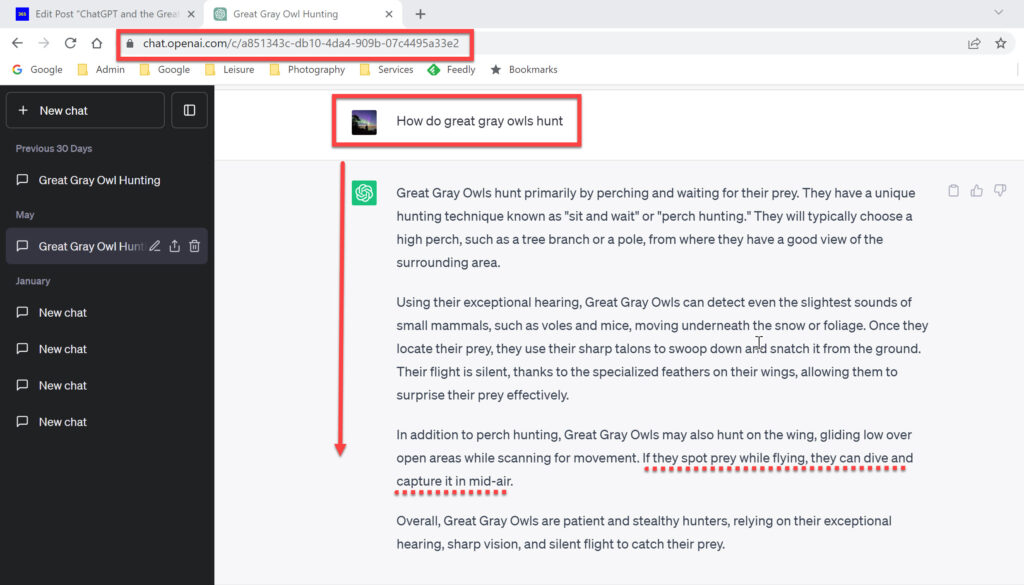
Let’s move on to the Artificial Intelligence image generation service from DALL-E. Please understand I had zero experience with DALL-E prior to this morning. My process/ method was to purchase 115 credits for $10. It then took me 4 credits or attempts to learn enough to generate these Great Gray Owl images. With DALL-E one defines the desired image with text or words. From my experience in the wilderness I thought an owl perched in a snow flocked pine at sunset would be nice.
Thus here is my final question which I used for my image request: (once again the italics and bolding in the question is my own, not DALL-E)
A studio photographic quality portrait of a great gray owl which shows the entire body, head and talons and jet black pupils of the owl without any reflections in the pupils, and the owl is perched on snow flocked branches at the top of a pine tree in the golden light of sunset.
Why did I tweak the question in the manner shown?
- I discovered it is important to ask for “studio quality”. I did not want impressionist or artsy images. I learned this need via a quick few minute perusal of the help page when my first image result did not make me pleased.
- Some of my results did not show the entire Great Gray Owl. As a photographer I wanted to see the entire owl. Thus, my second change request.
- One of the owl’s eyes had a reflection which I did not want. It is possible to mask an area and tweak one’s question. Thus, I tapped on the owl’s eyes and added the fact I wanted “jet black pupils of the owl without any reflections in the pupils”.
Drum Roll Please!!!
Here are my four results. Understand when you request an image from ChatGPT DALL-E it generates four image results. It is up to the user at that point what will be the next step … start over, tweak the original question or edit an specific image (or images).
Please note I have watermarked the four images as they do represent my intellectual property and work. However, I grant the right to anyone reading this blog to use the images without charge with the only requirement that you link back to this post.
Great Gray Owl by DALL-E



I believe DALL-E also allows me to upload one of my images and work upon that photograph, but that test is for another day.