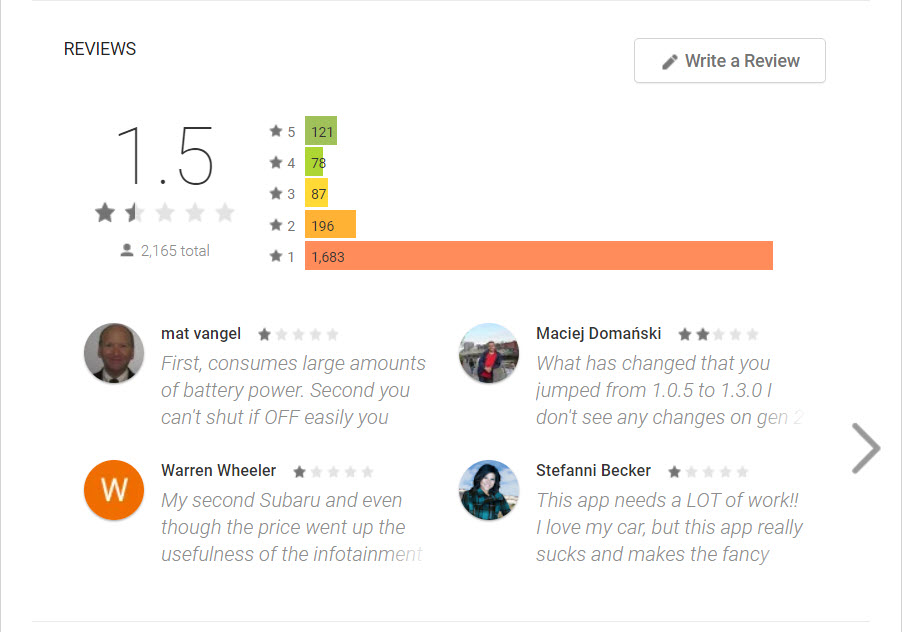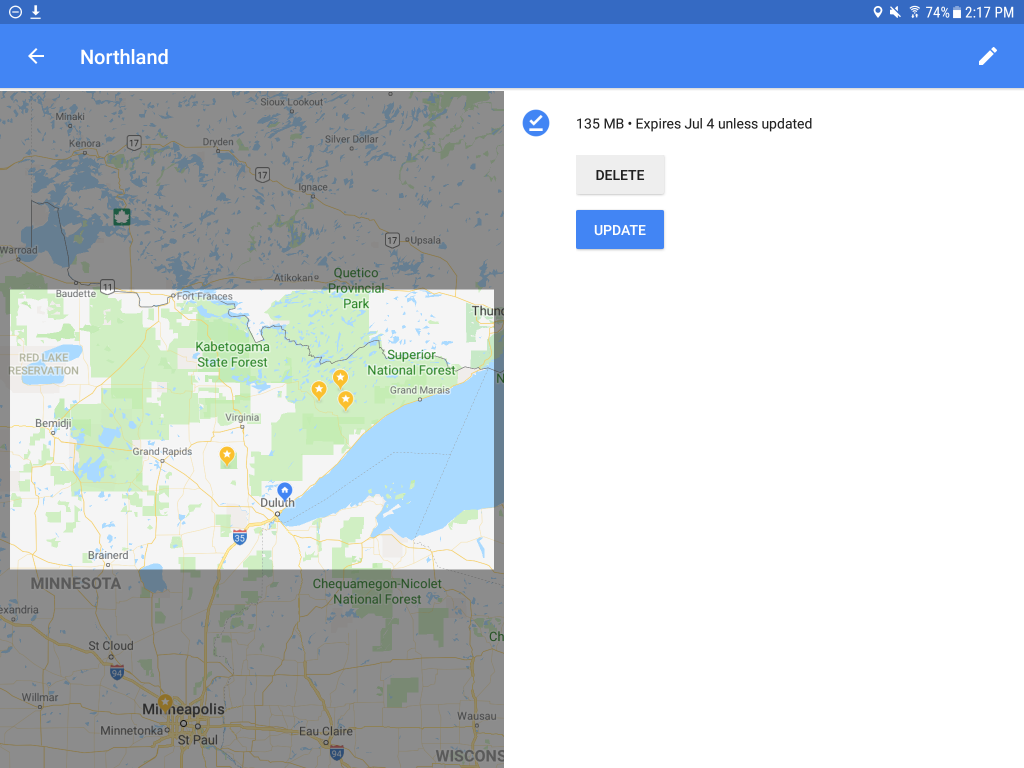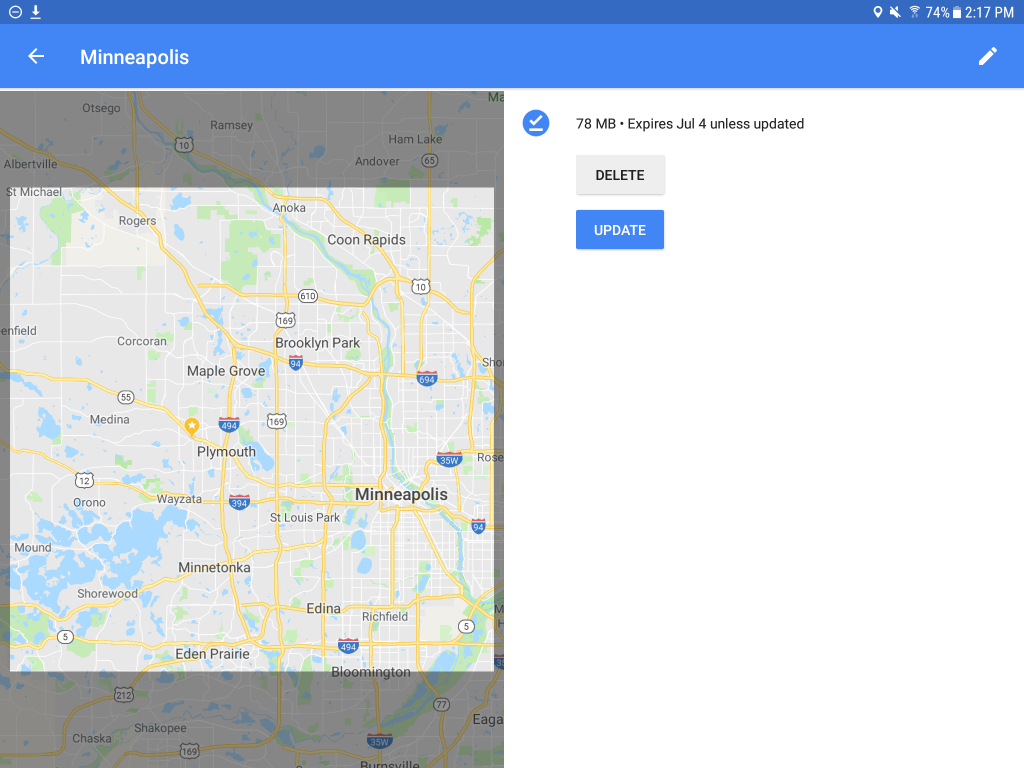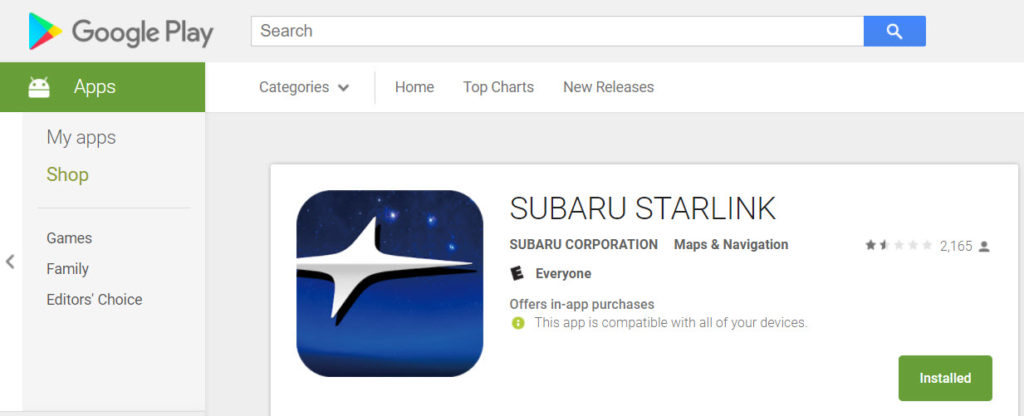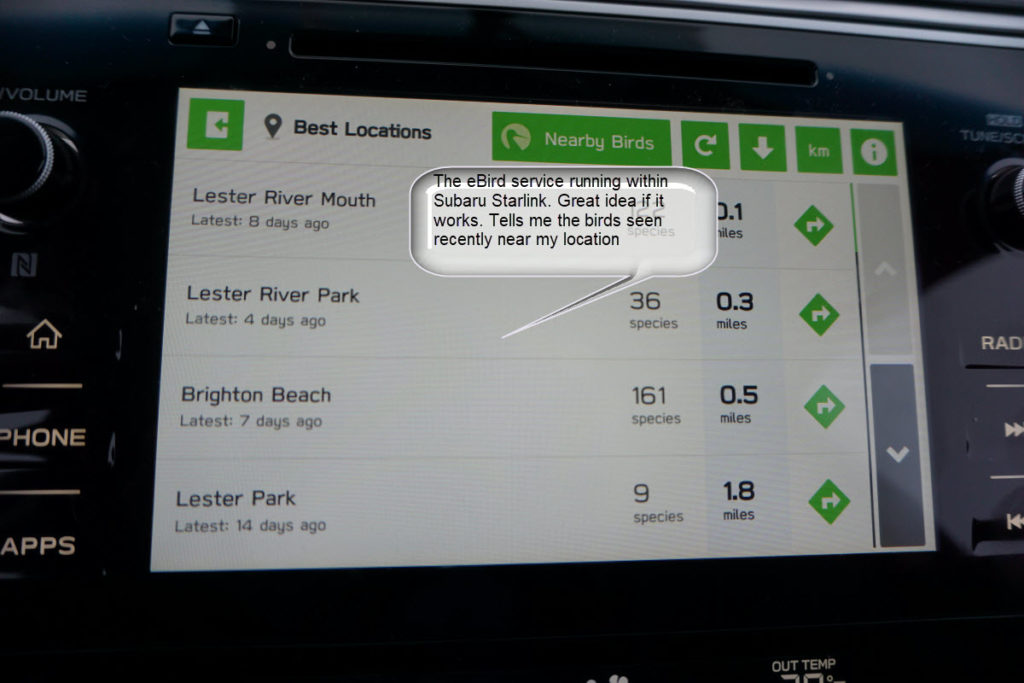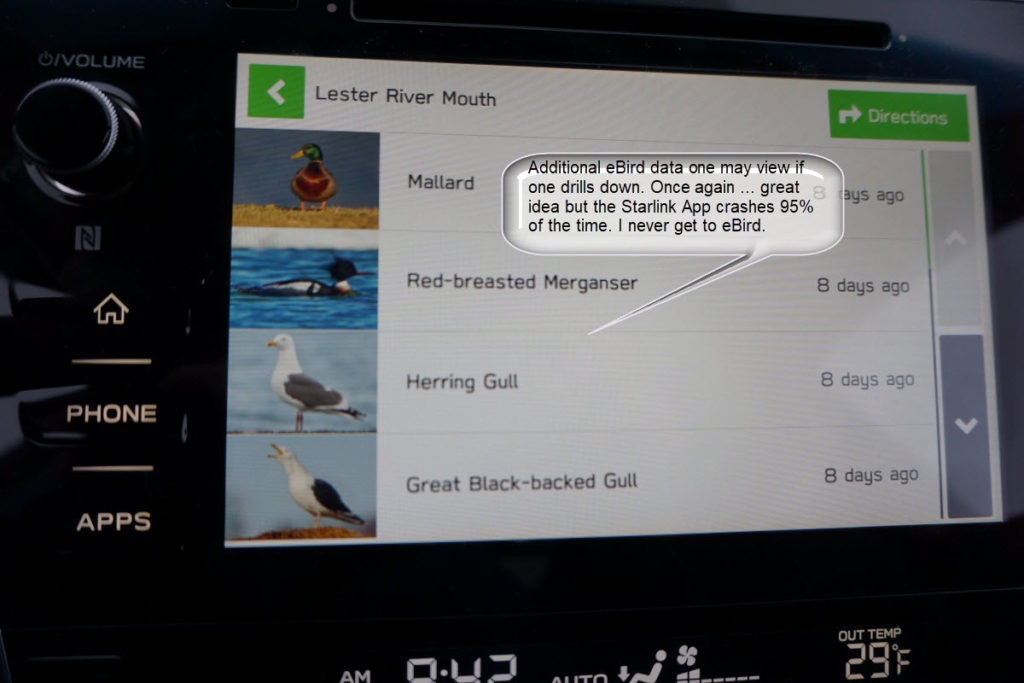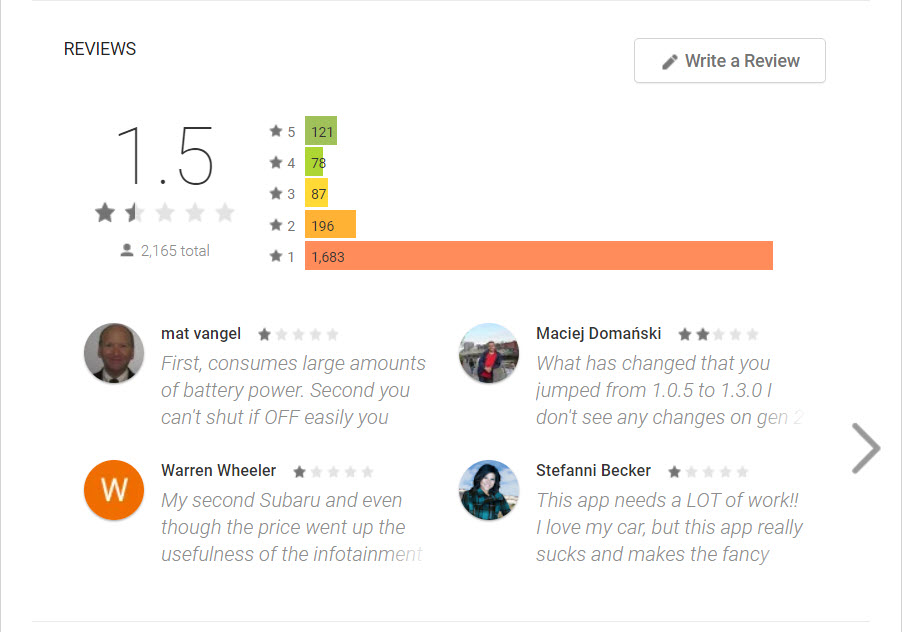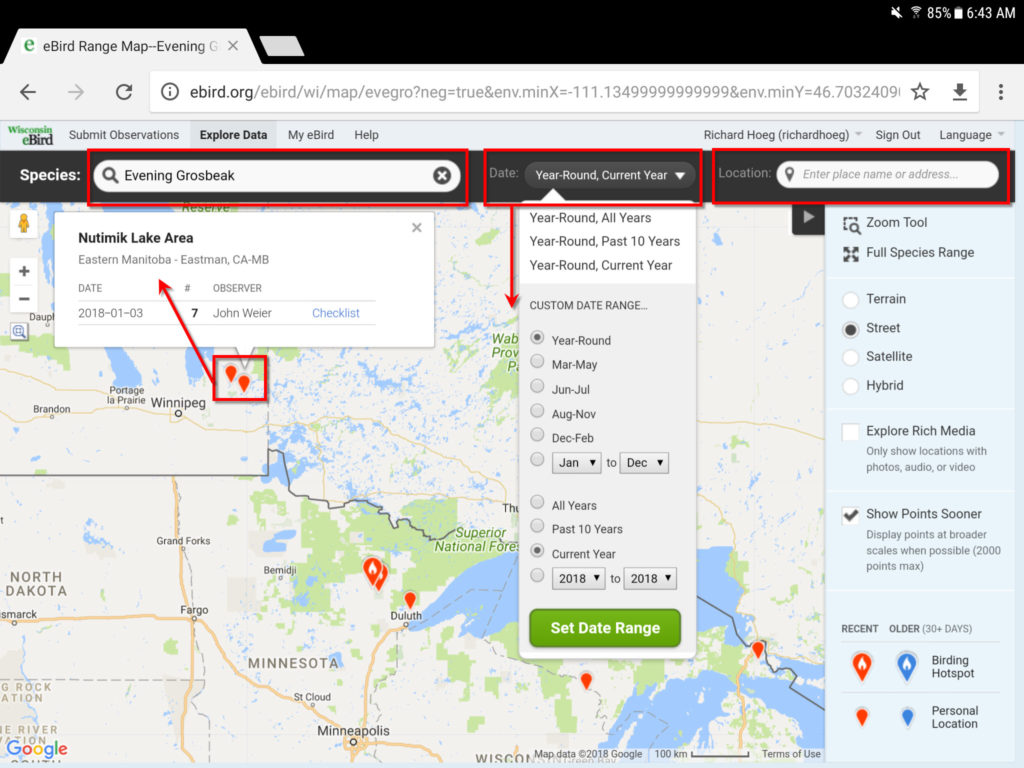Subaru Starlink App Quick Review: Horrible and crashes 95% of the time
Two weeks ago Molly and I purchased our third Subaru from Morrie’s Subaru in the Twin Cities. We replaced our 2011 Outback which had 214,000 miles with an identical new model. Thus, we love both Subarus and Morrie’s (great dealership). The Outback has never failed me on the remote logging roads of the Boreal Forest where sometimes 24 hours go by without another vehicle being seen. In short, great habitat for the wildlife photographer.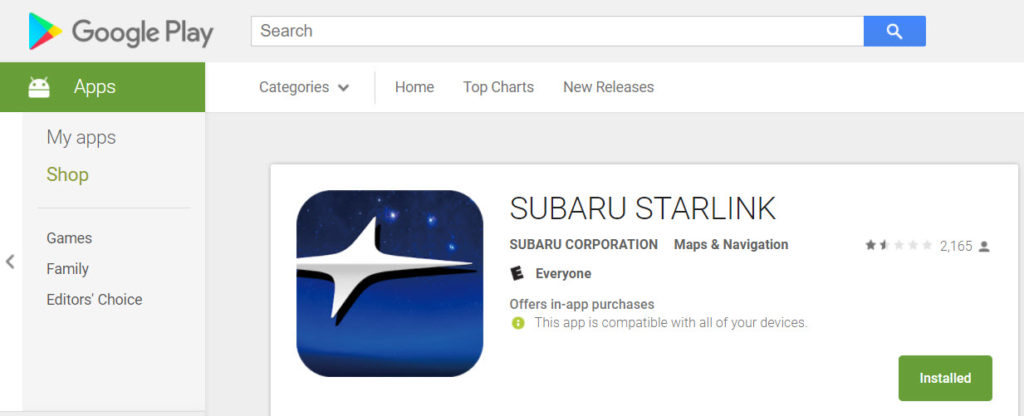
Imagine my excitement when I discovered my new “mid range” model had an app named Subaru Starlink which incorporated a custom eBird service into the Subaru on board computer display system. Subaru has partnered with eBird from Cornell and allowed the user to discover eBird reports posted near one’s present GPS location. After reviewing the birds from the various eBird visits, one may request that road directions to that eBird hotspot be displayed on the car’s onboard screen. Wow! For the outdoorsy customer Subaru covets, this is a fantastic idea! I have often found myself travelling across country, and wondering what is near the back roads I prefer over interstate highways.
There is only one problem with this scenario. The Subaru Starlink crashes over 95% of the time. Given the custom eBird service only runs from WITHIN Starlink, the birding service is useless. Before writing this negative review, I reset my Subaru Outback to the factory defaults, and did a fresh install of Starlink. I wanted to insure that I was testing the service in a perfect environment, not affected by any other non factory installed services / apps. The app still crashed almost 100% of the time on my Subaru.
The basic idea behind the Subaru Starlink App is it creates a bucket from within which, in theory, other services like eBird may run and be optimized to work with your car’s onboard display & computer. The special eBird app / service did run properly the two times I managed to start up the Starlink app. The buggy code is Subaru’s programming, not eBird’s. Just as a fyi, Android Auto developed by Google runs perfectly on my Subaru.
I wish I could say something positive about the Subaru Starlink app. The idea is great; I even reached out to Subaru of America and offered my services as a beta tester of their app. If folks check my background (see about me page), you will discover I spent almost 28 years working for the engineering and information technology departments at Honeywell corporate as a senior software techie. I have also personally developed for both Android and iOS the Minnesota Birding News App (free, no in app advertisements or purchases). Thus, I understand this knowledge domain.
Finally, it is worth noting that the Subaru Starlink service (not the app, but a satellite road assistance service) works perfectly. Saturday when birding at Sax-Zim Bog and not having cell service, I pulled over and tested the satellite service. One presses a button on the ceiling of the car, and either a SOS or voice call is initiated. I could not be more pleased with the satellite service. The woman I spoke with was friendly, knowledgeable, and more importantly knew exactly where I was located. She could have reached the local auhthorities who, if needed, could have come to my rescue.
I am glad I purchased a new 2018 Subaru Outback, but if you are expecting to use the Starlink app, or if this a deciding factor for the purchase of a Subaru, be forewarned. I have included a screenshot from Google Play at the bottom of this post. Apparently my horrible experience is common. If I had reviews with this overwhelming a negative score, I would pull the app from the market.
Photographs I took of my Subaru Outback’s dash …
Subaru Starlink (the one out of two times it actually ran)
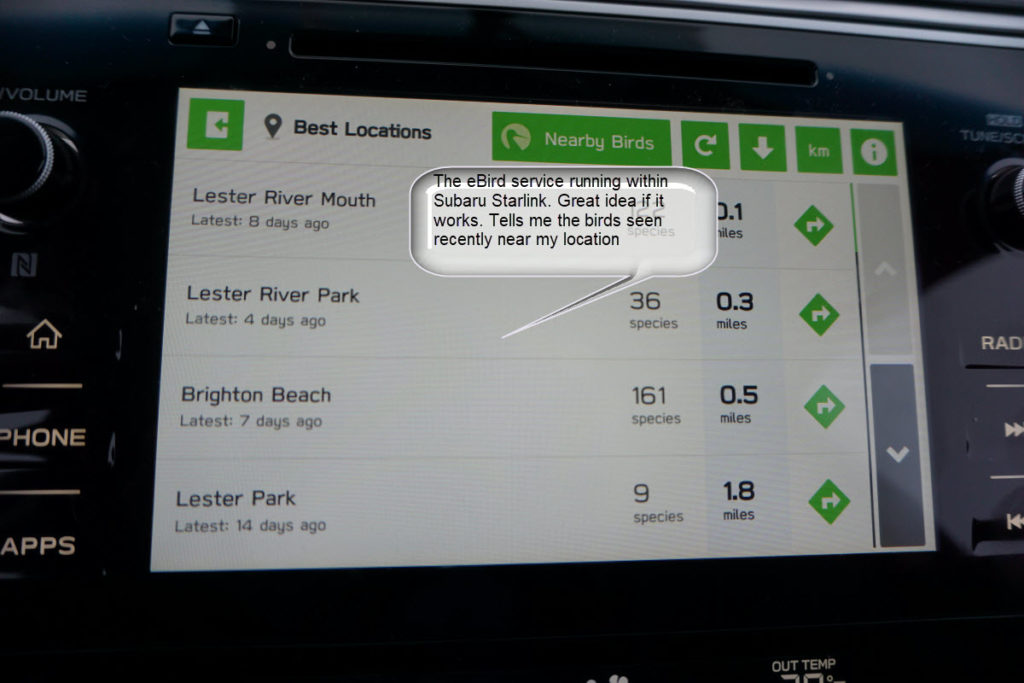
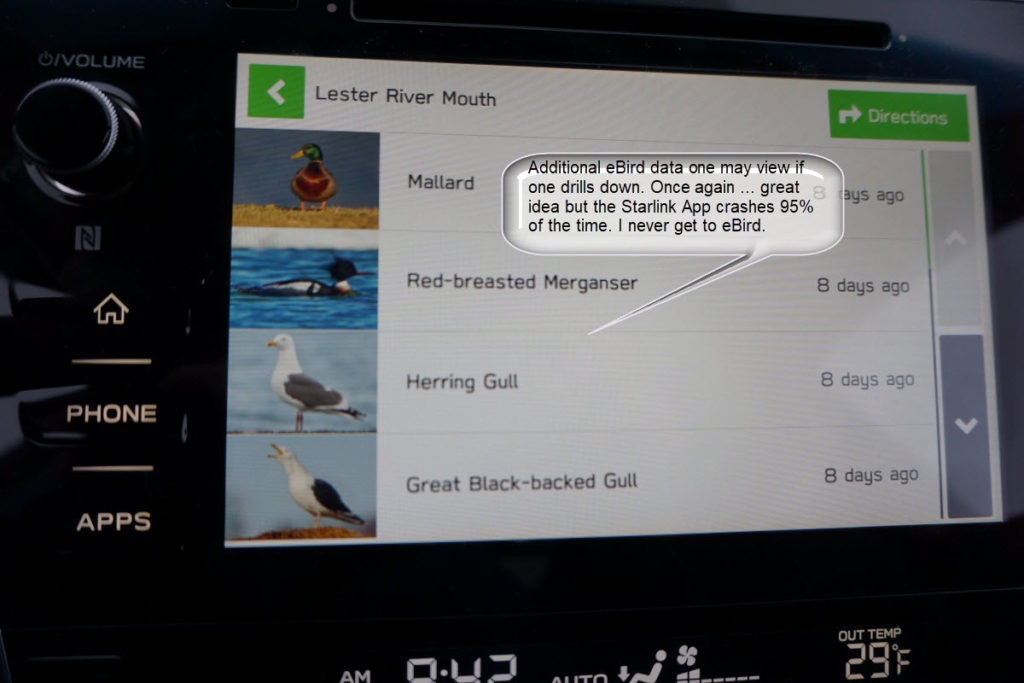
Google’s Android Auto (runs reliably 100% of the time)
Screenshot of negative reviews on Google Play