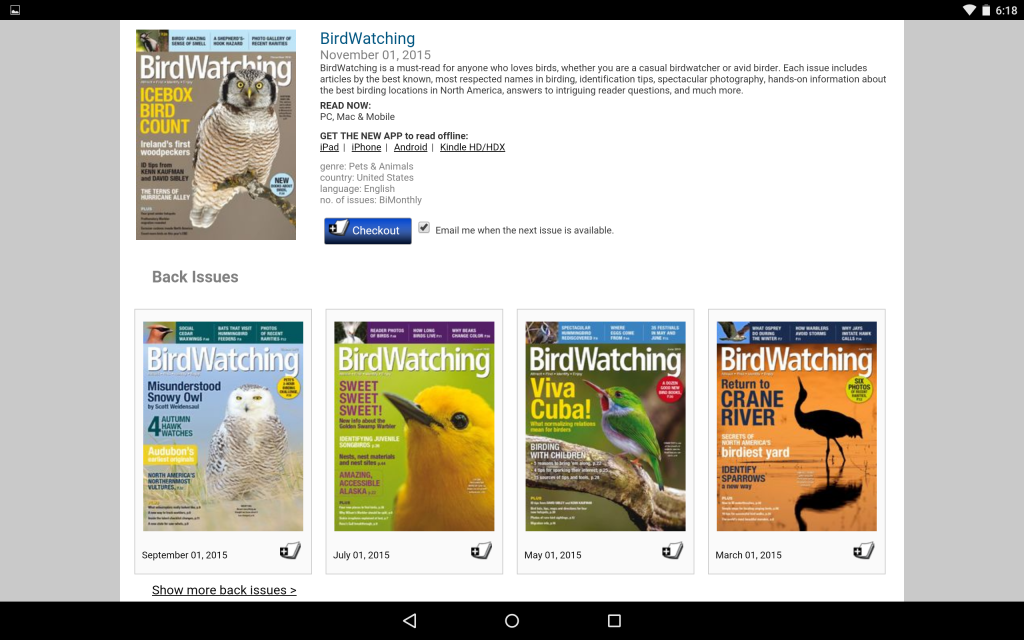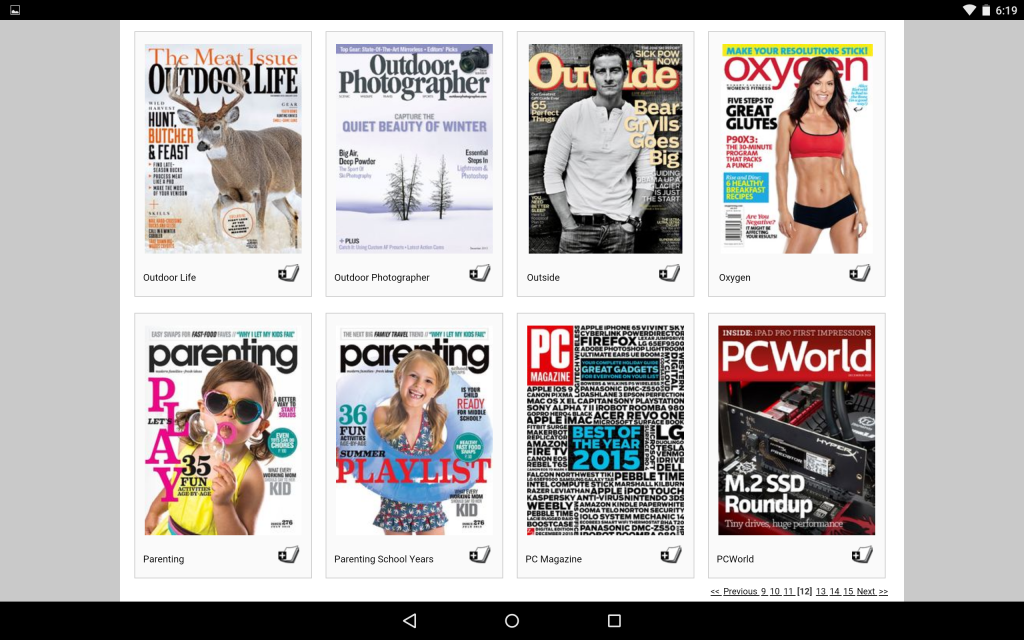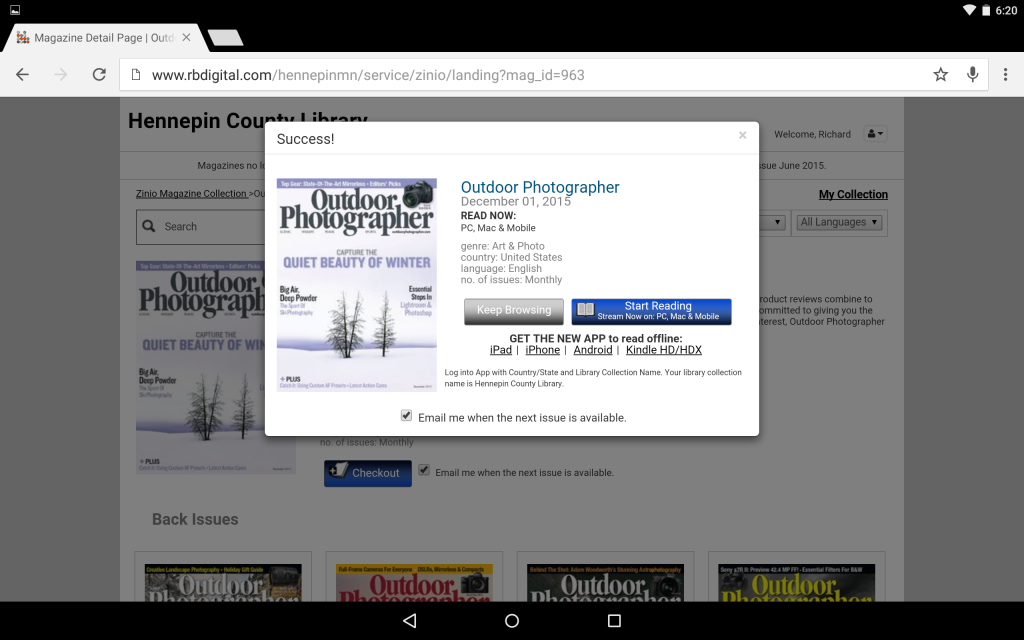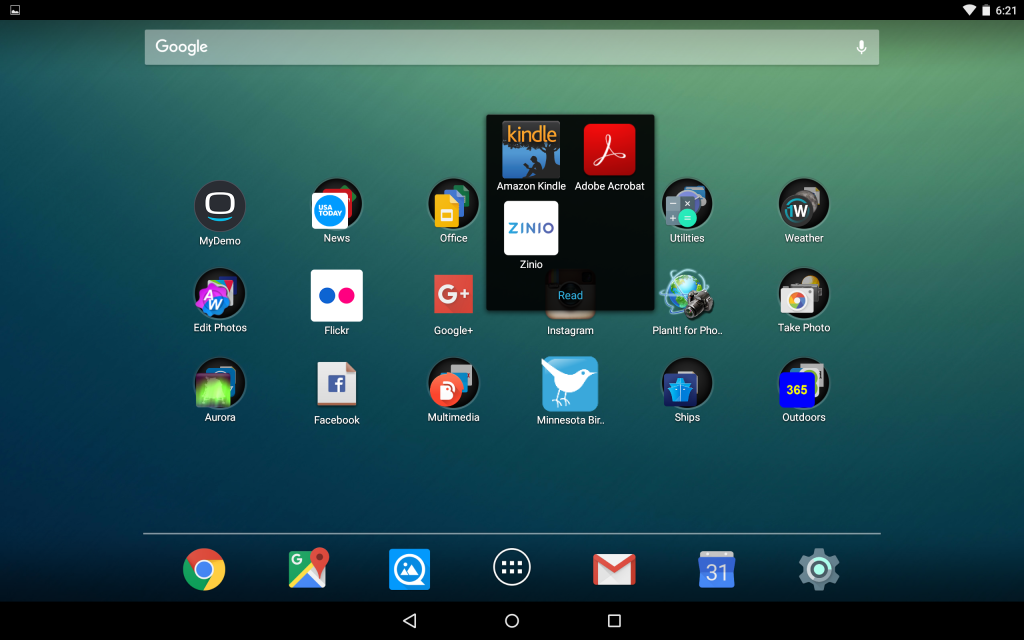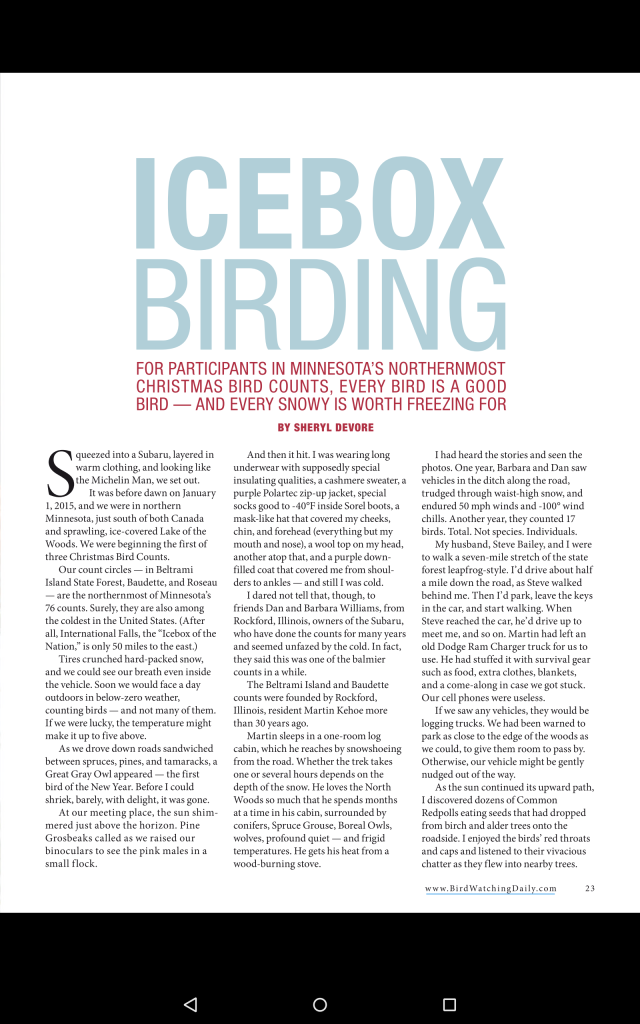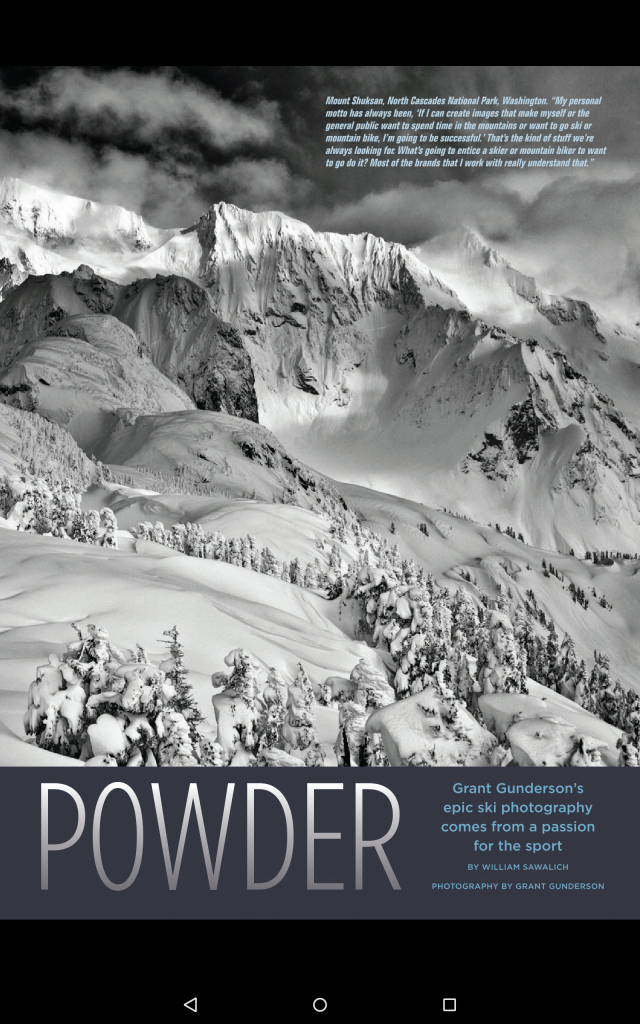Folks who have been following my blog should know that I love both birding and photography. Whether it is chasing the Northern Lights on frozen Minnesota lakes, or watching a Snowy Owl hunt, I have fun combing birding, a love of the outdoors and my camera. I suspect one difference between me and many of my readers is I do lots of research via reading magazines, but without spending one single nickel for any subscription money. Enter Zinio and your local public library. While one may pay to subscribe and read hundreds of magazine titles via Zinio, the smarter move is to check online resources via your local public library. Here in Minnesota, most libraries have a subscription service to Zinio, and for the price of your free library card you may do the following:
- Browse online the large list of magazines
- Check out an unlimited number of magazine titles and / or issues
- Download both the current and/or past issues for offline reading
- Have the service email you when the latest issue hits the online newsstand
- Have no return date … keep issues forever if desired on your tablet
Edit on July 27, 2019: Zinio was purchased by RBdigital. Everything else in this post is still 100% identical, except libraries will now promote their online magazines using the new name, RBdigital.
For the rest of this blog post I will provide descriptions and screenshots from my Android tablet of two magazines I recently read offline via Zinio and my local library, BirdWatching and Outdoor Photographer. The Zinio service is available for both IOS and Android.
If you look at my check-out list you will see additional titles such as Audubon, DigitalPhoto, Shutterbug, Business Week, the Atlantic and PC World (remember my free bird app?!). My annual subscription costs for these mags if I was not using my public library would be hundreds and hundreds of dollars, and I didn’t even have any sports magazines checked out at present. Think Super Bowl!
Before my examples, you may wish to take a quick look at this Google Search Query. The key words were: <Library> <Zinio> <Minnesota>. You will find that almost EVERY library in Minnesota has a subscription to Zinio. Given I suspect Minnesota is not all that different from other states, try a search in Google using the words “Zinio” and the name of your public library. I suspect you will find the service is available to you in your library. If you have difficulties, make an “in person” visit to your local library and ask the librarian!
Browse Titles and Check-Out Process: Bird Watching
(list of titles, desired magazine checkout process, back issues)
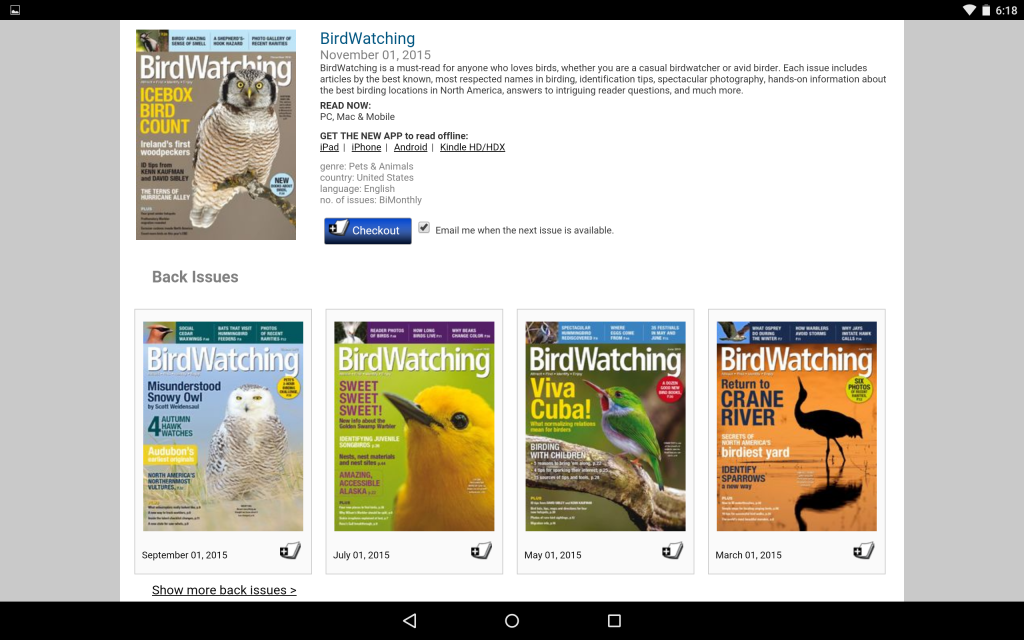
———-
Browse Titles and Check-Out Process: Outdoor Photographer
(list of titles, desired magazine checkout process, back issues)
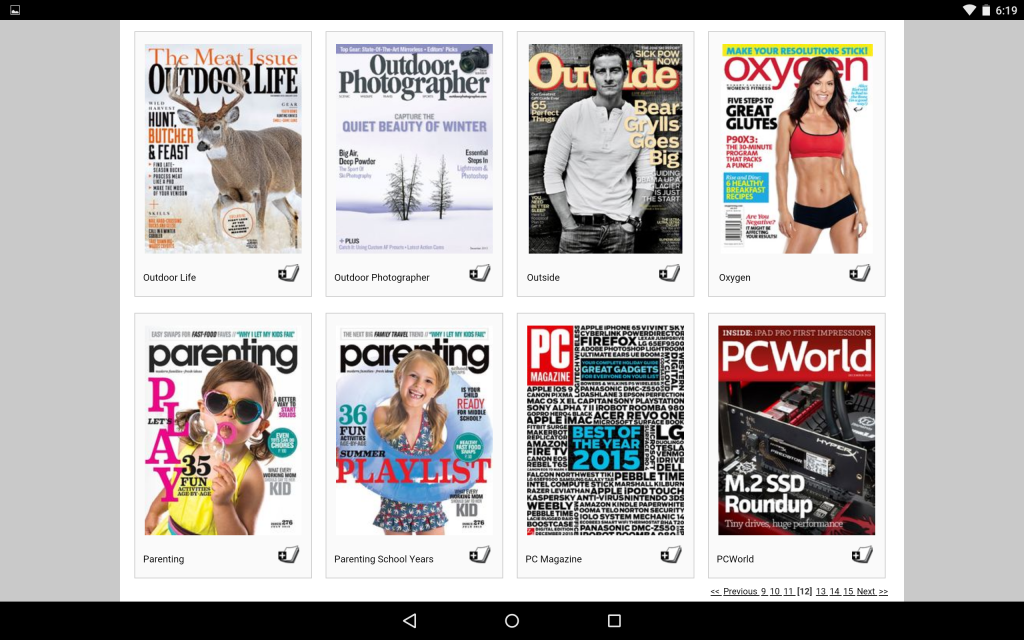
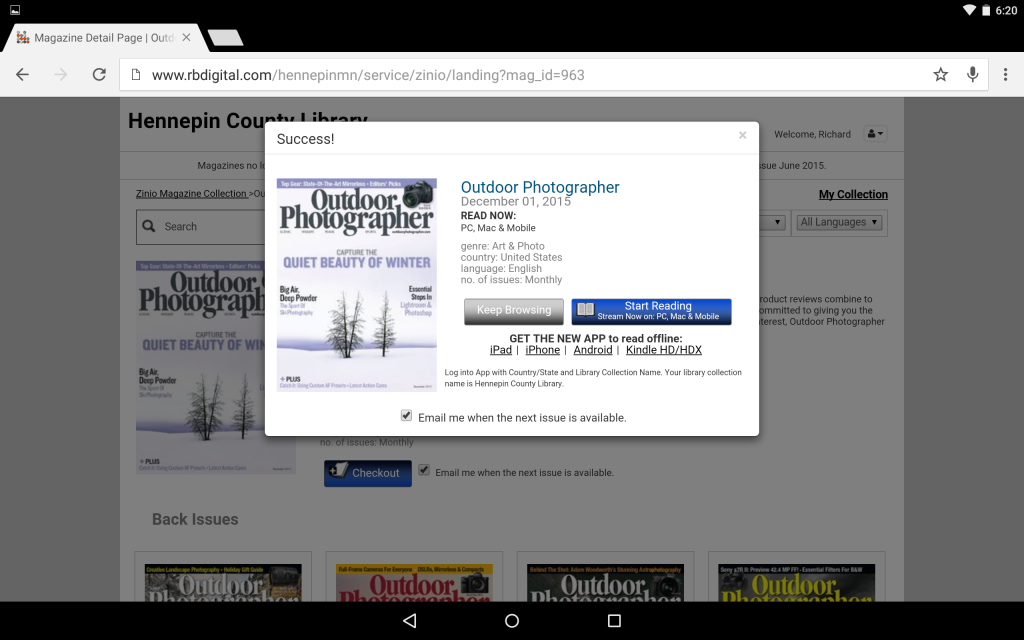
———-
Google Nexus 10 Android Desktop Screenshots
(my apps and loaded on my tablet)
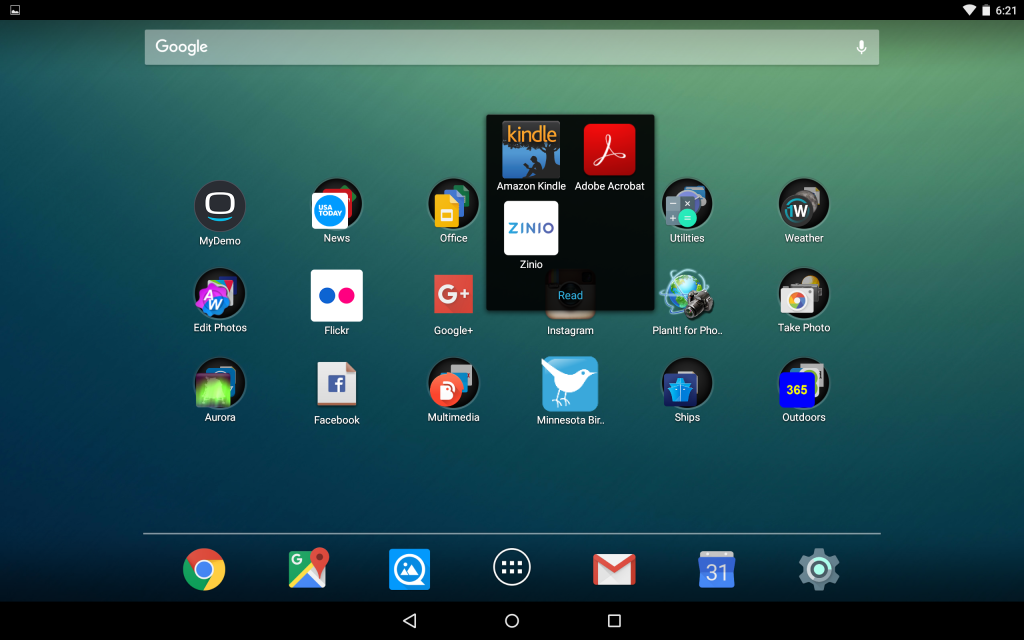
———-
Reading an Article: Example from BirdWatching
(an article excerpt … easily readable on my tablet, but one may also expand the view)
(the reading experience is essentially 100% identical to the print copy)
(cover, table of contents, first page of article)
Notice the “page” icons shown at the bottom of the cover screenshot. One may easily toggle the page icons on & off, and press any page to quickly advance forward!
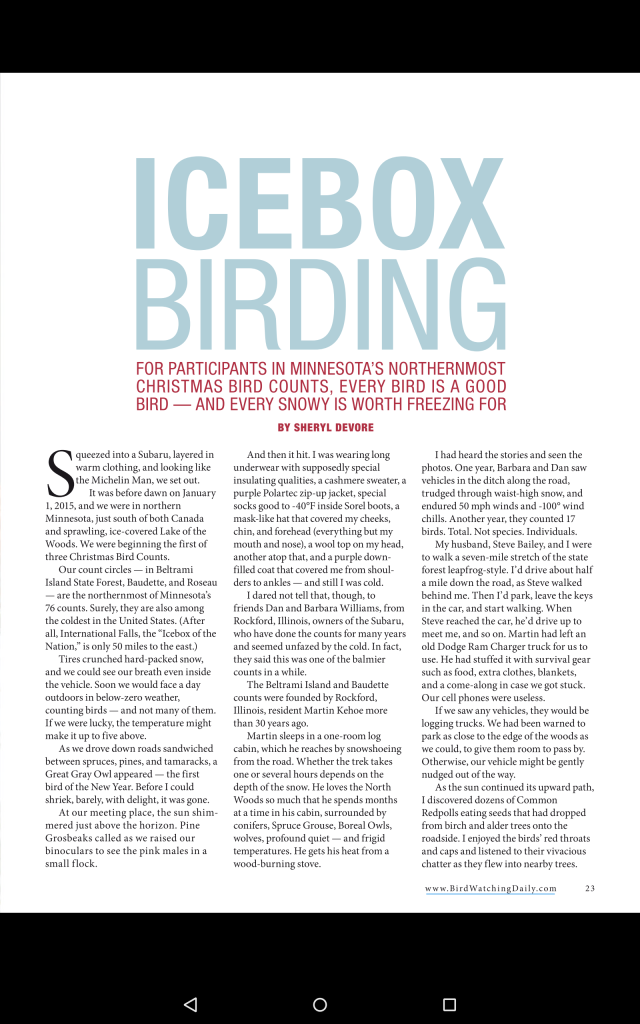
———-
Reading an Article: Example from Outdoor Photographer
(an article excerpt … easily readable on my tablet, but one may also expand the view)
(the reading experience is essentially 100% identical to the print copy)
(cover, table of contents, first page of article)
Notice the “page” icons shown at the bottom of the cover screenshot. One may easily toggle the page icons on & off, and press any page to quickly advance forward!

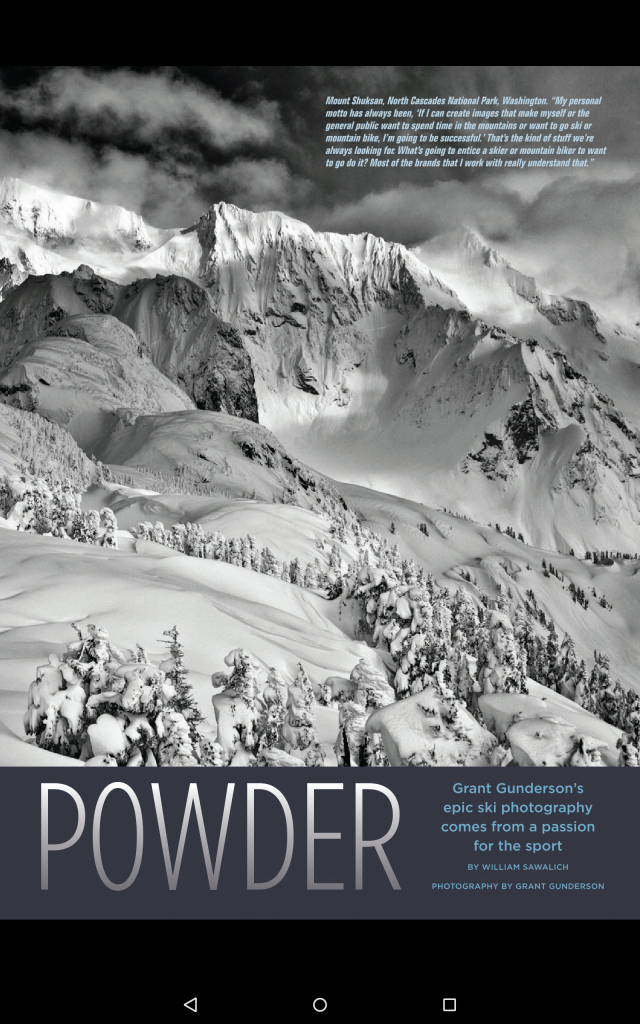
End of Blog Post